Thank you for becoming an Omadi customer. We look forward to helping you run your business more efficiently by allowing you to have greater visibility and insight into every aspect of your business. This page is a resource to help you get started using Omadi.
Quick Start Guide
If you want to dive in and get started right away, follow the steps below and you'll be completing your first job in Omadi in no time. Each of the links below will open a new tab in your browser. Once you have saved your changes in the new tab, you can close it and come back here to go to the next step.
-
-
-
-
-
Download Omadi Mobile from the App Store (iOS) or Play Store (Android)
-
Log in to Omadi Mobile with Your Username and Password (then come back here)
-
-
-
Complete the Job on Your Phone
The best way to learn the ins and outs of Omadi's TMS system is to use it as much as possible. We want you to get the most out of your subscription, so this guide provides a plan to help you explore the system by using it. Follow the links below to learn more about what Omadi can do for you.
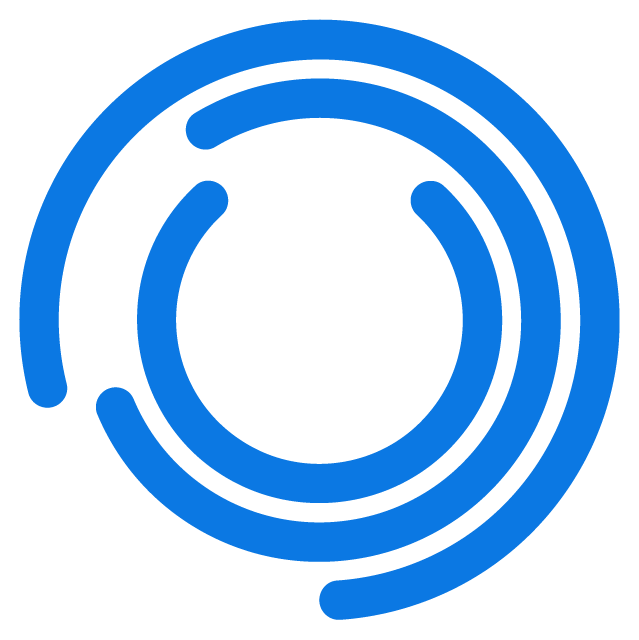 Welcome to Omadi!
Welcome to Omadi!